Best Crosshair Settings for Valorant: Top 5 Pro Settings

Adjusting your crosshair settings to suit your playstyle can go a long way in making your aim more reliable and consistent. The preset crosshair given to new players is great, but players looking to advance the ranks might want to personalize their crosshairs for various reasons.
It's up to you to find a setting that works for the way you play the game. To help you do that, we're giving you five settings used by some of the best Valorant players right now.
What differentiates a dynamic crosshair from a static one is simply its effects. A dynamic crosshair can move according to the firing and recoil pattern of a weapon or player movement. These firing error controls can be changed in the crosshair settings. A static crosshair on the other hand is stable and does not change or move to indicate any factor.
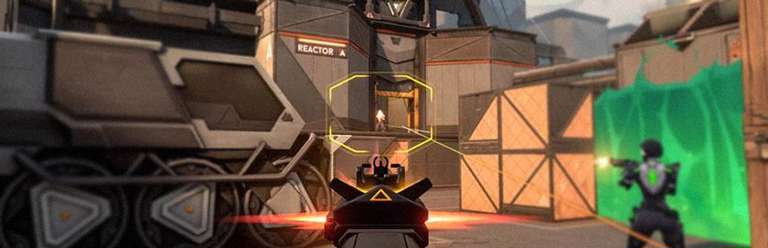
Source: Riot Games
Some features in Valorant's crosshair settings
When it comes to customizing your crosshair settings for Valorant, you'll have various choices and sliders to choose from. Each has a particular function, which is outlined as follows:
- Crosshair Colors: There are eight different colors to pick from when it comes to crosshairs. To avoid blending with the map design, choose a loud, vivid color.
- Outlines: This is the black outline around the outside borders of your Valorant crosshair. This makes your crosshair stand out against other things of the same shade, you may turn it off if preferred. You can adjust the transparency and thickness of these lines if you decide to keep this turned on.
- Center Dot: The center dot option allows you to place a dot in the center of your crosshair. While having a center point for building up headshots isn't essential, individuals who like larger crosshairs will appreciate it. If you activate it, you'll be able to modify the transparency and thickness of the dot, just like you do with outlines.
- Fade crosshair with firing error: If this option is enabled, the top part of your crosshair will fade if the spray of the automatic weapon you're shooting is inaccurate. When you cease firing, this line will return. As a beginner player, this option might serve as a visual reminder to keep an eye on the recoil pattern of weapons.
- Show the crosshair of the spectated player: During a match, this option will allow you to see your teammates' crosshairs. You may change it in the options if you like theirs.
- Lines on the inside and outside: Several sliders for both inner and outer lines may be found farther down the crosshair settings menu. You may customize the opacity, length, thickness, and distance of the crosshair here. You may also have each dynamically adjust to movement and shooting.
Crosshair settings from popular and professional Valorant players
Customizing the best crosshair settings for Valoran might be very time-consuming. Therefore, you can save time by selecting from a variety of customizable crosshairs used by expert Valorant players.

Source: Red Bull
cNed currently plays professional Valorant for Acend as a Jett main. He's known for his amazing plays with the Operator and is considered by many to be the best Jett player in the world.
- Crosshair Color: White
- Outer Lines: Off
- Inner Lines: On
- Inner Line Opacity: 5
- Inner Line Length: 1
- Inner Line Thickness: 2
- Inner Line Offset: 0
- Movement Error: Off
- Firing Error: Off
- Center Dot: Off

Source: Gambit Esports
Perhaps the most deadly Cypher in Valorant, nAts of Gambit Esports first made his mark on the competitive scene during the Valorant Masters’ Three Berlin. Dominating throughout the entire tournament, Gambit Esports eventually ended up winning the finals with nAts having an average combat score of 265.9 and a K/D of 1.40.
- Crosshair Color: Green
- Outer Lines: Off
- Inner Lines: On
- Inner Line Opacity: 1
- Inner Line Length: 2
- Inner Line Thickness: 1
- Inner Line Offset: 2
- Movement Error: Off
- Firing Error: Off
- Center Dot: Off

Source: Dreamhack
With this crosshair, Spencer 'Hiko' Martin has chosen to enable firing error, which should aid in learning the spray patterns of Valorant's different weapons. This one includes outlines and a central dot. This will allow you to focus on your opponents while keeping your crosshair visible in even the most crowded situations.
- Crosshair Color: Green
- Outer Lines: Off
- Inner Lines: On
- Inner Line Opacity: 1
- Inner Line Length: 3
- Inner Line Thickness: 2
- Inner Line Offset: 5
- Movement Error: Off
- Firing Error: Off
- Center Dot: Off

Source: Sentinels
Being a former CS:GO pro at Cloud9, TenZ quickly became a household name with Sentinels after he won the first international Valorant LAN event in Reykjavik, Masters Two in 2021. As one of the premier Jett mains in the world, TenZ is widely considered to be one of the best Valorant players right now.
- Crosshair Color: Cyan
- Outer Lines: Off
- Inner Lines: On
- Inner Line Opacity: 1
- Inner Line Length: 4
- Inner Line Thickness: 2
- Inner Line Offset: 2
- Movement Error: Off
- Firing Error: Off
- Center Dot: Off

Source: Logitech
Michael 'Shroud' Grzesiek is a former professional CS:GO player who transitioned from competitive play to focus on streaming on Twitch. His initial claim to fame came from his mind-bending aim, dominating world-class opponents consistently with ease.
While he isn't a professional Valorant player, his incredible skill in almost any FPS game make his crosshair settings a go-to for fans looking to improve their game.
- Color: Cyan
- Outlines: On/1/1
- Center dot: Off
- Inner lines: 1/8/2/5
- Outer lines: 0/0/0/0
- Fade/movement/firing error: Off/Off/Off
It's important to remember that the best Crosshair settings for Valorant should be customized to your preferences because it's a personal choice. You may use the professional gamer's crosshair options or keep to your static and simple one as a beginner to avoid getting distracted in the game.