What Is Quick Cast and Why You Should Use It

For more experienced players in League of Legends, Quick Cast is a way to cast your abilities faster than usual.
Learning to use it effectively will save you valuable seconds during laning phase as well as team fights, so getting the hang of it early will help you big time once you get to higher ranks.
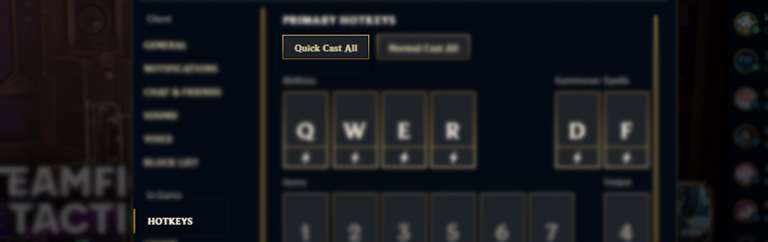
How to turn on Quick Cast in League of Legends
Enabling Quick Cast, or Smart Cast, is easy, and you’ll even get the option to customize which keys should be Quick Cast and which should be normal.
- Open your settings
- Go to the ‘Hotkeys’ tab
- Click on ‘Quick Cast All’ to enable Quick Cast for all your ability keys
- Scroll down to ‘Additional Hotkeys’ to set each individual ability for Quick Cast
The difference between playing with or without Quick Cast
Playing without Quick Cast, you’re forced to click twice in order to fire your ability: once on the ability itself, and once in the direction, you want it to fire.
Playing with Quick Cast, you’ll only have to click once on your ability, as the cursor will work as the indicator of where it will go. This means that you’ll only be spending the minimum amount of time required to cast abilities, leaving you free to cast your next abilities much sooner.
With Quick Cast enabled, you won’t get the usual range indicator to guide you to how close you need to get to your opponent, meaning you’ll need to spend a few hours getting comfortable with it.